requires the ionCube PHP Loader ioncube_loader_win_5.2.dll to be installed by the site administrator
Windows 2003 Server IIS 上安装一些PHP程序时出现如下错误提示:
requires the ionCube PHP Loader ioncube_loader_win_5.2.dll to be installed by the site administrator
正确解决方法应该是这样的:
1、登陆http://www.ioncube.com/loaders.php,下载正确版本的程序,这里我选择的是Windows VC6 (x86)的ZIP文件ioncube_loaders_win_vc6_x86.zip(1.13 MB)
2、解压缩至你的PHP安装目录的EXT,我是安装在E盘的PHP文件夹下,如下图:
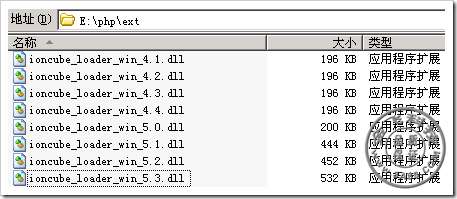
3、打开你的PHP.INI文件,在[ZEND]里最前面添加如下行:
zend_extension_ts = "E:phpextioncube_loader_win_5.2.dll"
如下图所示意,注意,必须添加在ZEND行的前面,否则会出错!
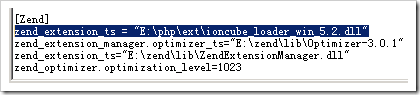
4、重启IIS,执行PHPINFO,在ZEND里出现如下图所示意,就说明你成功了:
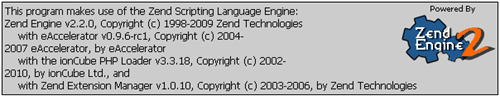
(注意看图片中的”with the ionCube PHP Loader v3.3.18, Copyright (c) 2002-2010, by ionCube Ltd.,” )